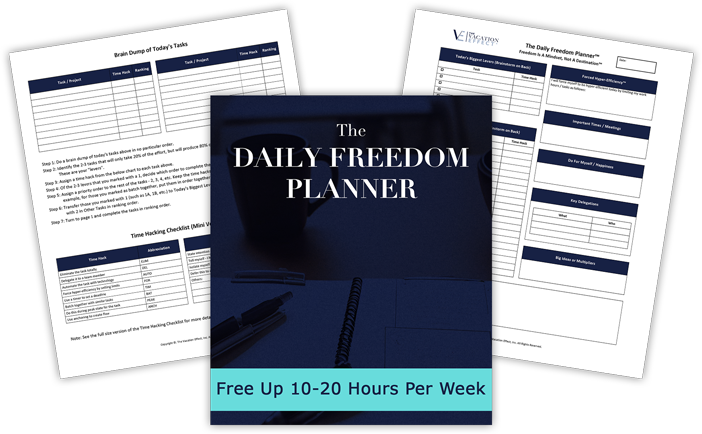Artificial intelligence (AI) is a hot topic in the business world today, and with good reason. ChatGPT, a new AI chat tool released by OpenAI to the public on November 30 2022, gained more than one million users within week of its launch. It’s no surprise that everyone is now talking about the potential of AI to revolutionize how we work, streamlining processes, increasing efficiency, and helping companies make better, data-driven decisions.
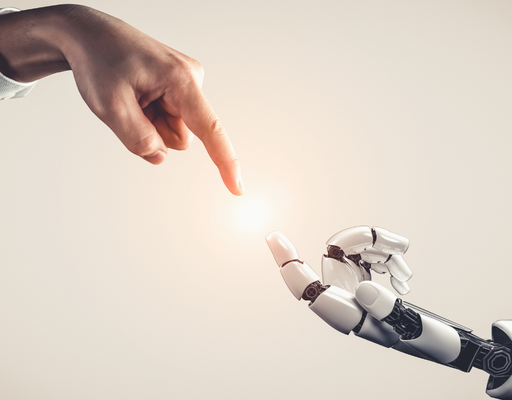
However, as with any new technology, there is a lot of confusion and uncertainty about how to effectively use AI in a business setting.
In this article, we’ll explore some of the key things that business owners need to know about how to use AI in their companies today, plus give you some examples of the exact commands I gave to the chat AI that assisted me in writing this so you can see how powerful it can be.
After about 15 minutes using the ChatGPT AI to help, I then spent 3-4 minutes editing a few spots that were easier to edit myself than explain to the AI (such as this paragraph). I spent around 18 minutes from start to finish in one sitting writing this article much faster thanks to AI help. This is an article that would have taken me and my team 1-2 hours in the past to finalize over a period of back and forth. I’m thrilled with that efficiency improvement.
So, what are some tips for getting the best results out of AI? Here are a few key considerations:
1. Think of AI as a junior team member who is eager to learn and help out wherever it can. Just like a junior team member, AI may not know all of the company’s nuances, the culture of your area, or your common phrases and opinions. And the AI may make some mistakes on its facts or data that you need to correct. However, with guidance and instruction from you and your team, AI can quickly become a valuable asset, helping you iterate faster through a project and creating a first draft that you can then refine quickly with the AI or on your own.
2. Give clear and detailed instructions. It’s important to be as specific as possible when working with AI. Provide clear, step-by-step instructions, and be sure to include any relevant details and constraints. The more information you can provide, the better equipped the AI will be to help you. The exact format and style depends on the type of AI you are using and the syntax it requires, but with the “chat-style” AI’s, you can talk to it just like you would talk to a member of your team, like you will see in the examples I’ve included below.

3. Personalize your instructions. Also clarify as part of giving clear instructions that you can have it add your specific phrases and examples quickly to really personalize the content being created. You can see how personalized this article is with my specific preferences, content I wanted in the article, my web site URL, and my opinions. You will see how I worked in my personality into the commands I gave the AI so it could do the heavy lifting for me.
4. Iterate and refine. Don’t expect AI to get it right on the first try. Just like a human team member, AI will need time to learn and adjust to your needs. Be patient and be prepared to go through a few iterations and refinements before you get the results you’re looking for. For example, if you feel like you’re looping with the Chatbot or not going in the direction you want, you may need to try the command again to get different output, or slightly modify the command in a new chat window if the results just aren’t going in the direction you want in the first few commands.
5. Use a combination of AI tools. There are many different AI tools available today, each with its own strengths and capabilities. For example, ChatGPT and Jasper are two popular AI tools that I personally use a lot for tasks such as writing all kinds of content, articles, marketing materials, and so much more. Experiment with different tools to find the ones that work best for your needs.
6. Proof the final output for accuracy and style. Make sure you have someone double-check the final output for accuracy, because the AI may not use the correct source, person, or situation. So do some fact-checking before you just assume it is correct. You also want to make sure the content you create with AI is on point with your opinion, positioning, and style.
With these tips in mind, let’s look at the specific commands I gave to the ChatGPT interactive chatbot that generated 95 percent of what you are reading here:
Command 1:
Write an article of at least 1,000 words about what business owners need to know about how to use artificial intelligence in their companies today. Mention that everyone is talking about AI and this article will help clarify some of the confusion about how to use the power of AI. Mention that you should look at AI like a new junior team member. They may not know all of the company’s nuances, the culture of your area, and your common phrases and opinions. But and your employees you can use AI to help you iterate faster through a project and quickly create a first draft that you can refine. Mention some tips for getting the best results out of AI, such as giving it detailed and clear instructions, iterating through different refinements using clear instructions, and using a combination of AI tools such as ChatGPT and Jasper Chat. Include the web site URL’s for ChatGPT and Jasper. Mention that you and your team can now create so many things quicker than before, and this is very powerful and exciting. This doesn’t replace your employees. It just allows you and them to be more effective and spend time on the finishing touches and creating more output than before.
Command 2:
Add bold to the first part of the 3 tips. Include links to the web sites for ChatGPT and Jasper. Change “generating Chatbot responses and automating customer service inquiries” to “writing all kinds of content, articles, marketing materials and so much for for your company”. Also clarify as part of giving clear instructions that you can have it add your specific phrases and examples quickly to really personalize the content being created. Also add a new tip about starting a new chat window and trying the command again to get different output or slightly modifying the command in a new chat window if you aren’t getting the direction you want on the first few commands. Also add near the end of the article that AI chat tools have allowed me to get content that is in my head onto paper and published on my blog and newsletter so much faster than ever before. Add a section that says here are a list of all of the commands that I have given to ChatGPT to generate this article. Then, include each of the commands that I have given you to create this article and name them command 1 for the first command I gave you, command 2 for the second command, and so on. Mention that I am so impressed with the results that I’m adding a tech mastermind that focuses on AI mastery to my Grow by Subtraction Accelerator program. Please mention that if they want more info, they can learn more at https://denisegosnell.influexdev.com/roadmap.
Command 3:
Continue with the rest of the article per my instructions above [Note: I did this because the article stopped before it was finished – this happens due to word count limits or other factors].
Command 4:
Merge commands 1-4 into one command since they were part of one command that I gave you. Please also insert the other commands that I gave you.

So in just 4 commands I generated 95 percent of this article. That is pretty amazing, right?
I’m so impressed with the results I’ve achieved with AI that I’m adding a tech mastermind that focuses on AI mastery to my Grow by Subtraction Accelerator program for business owners. If you’re interested in learning more, you can check out more details here.
By following these tips and treating AI like a new team member, you and your team can tap into the power of AI to create things faster than ever before. This doesn’t mean that AI will replace your human employees in most cases – far from it.
Instead, AI simply allows you and your team to be more efficient, freeing up time to focus on the finishing touches and creating additional output, or simply taking more time off. I’m all about being more efficient and getting better results in far less time.